Streamlining Digital Marketing Reporting at ReportGarden
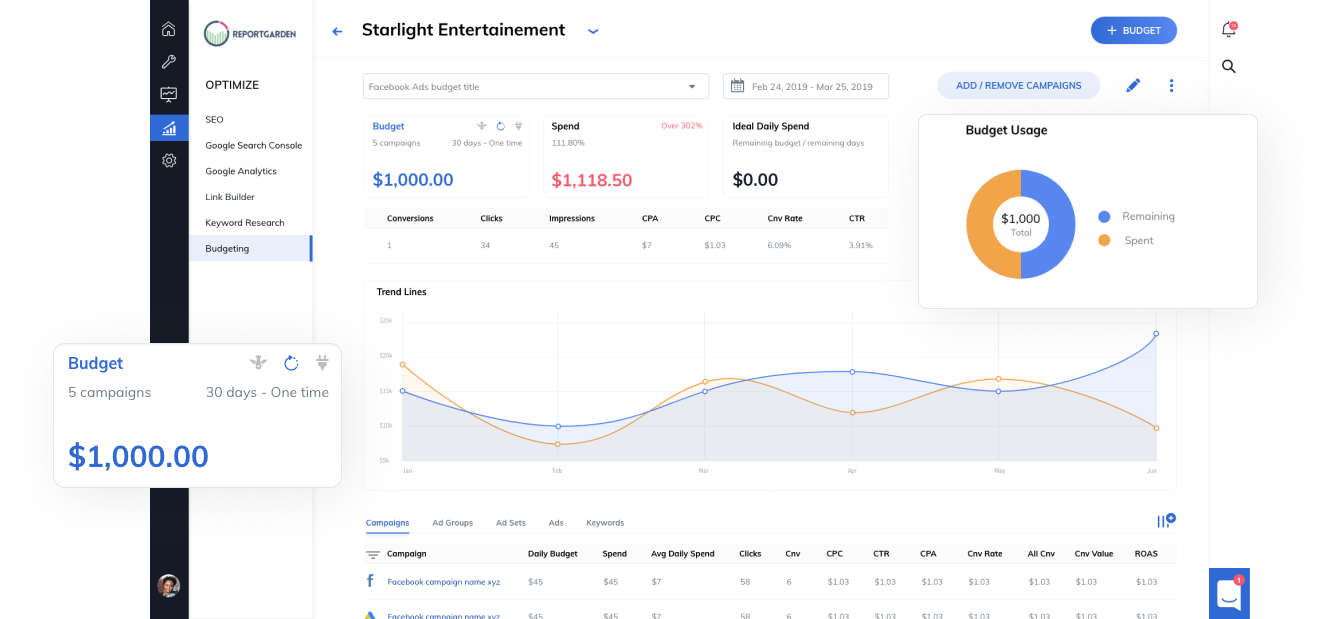
Results & Impact
Before
Lack of proper Architecture
Confusing User Experience
Outdated User Interface
Longer loading time
After
Enhanced User flow to boost Productivity
Refine core feature architecture
Increased adoption rates for core features
Modern design system for better performance
ReportGarden is a digital marketing reporting tool designed to help businesses analyze their marketing performance effectively. By bringing together data from various sources, it provides a clear and comprehensive view of key metrics, allowing companies to track their performance and find areas for improvement. ReportGarden connects with major marketing platforms, including Google Analytics, Google Ads, Facebook Ads, SEMrush, and many others, making it easy to gather all essential data in one place.
However, the initial user interface of ReportGarden was complicated and inefficient, which made generating marketing reports a challenge. Users found it difficult to navigate the platform, as the layout was confusing, and important features were hard to locate. Additionally, inconsistencies in design elements and limited customization options restricted users' ability to adapt the tool to their needs. To enhance user experience and boost satisfaction, it was essential to address these issues and create a more intuitive and user-friendly interface.
Client
Report Garden
Deliverables
Product design
Strategy
Platforms
Web
Introduction
ReportGarden is a revolutionary platform designed to transform how digital marketing reports are generated and analyzed. By consolidating data from multiple sources into a unified, intuitive dashboard, ReportGarden simplifies the reporting process and enhances user experience. With customizable templates and interactive visualizations, it allows users to turn complex data into actionable insights effortlessly.
The project's goal was to create a more user-friendly and efficient platform that addresses existing pain points in digital marketing reporting. We aimed to simplify the user interface, improve navigation, and offer extensive customization options to streamline report generation. By doing so, ReportGarden empowers users to generate meaningful reports with ease, ultimately improving their marketing strategies and overall business performance.

Design Process
Our design process for ReportGarden involved a complete overhaul of the UI and UX to address usability issues and enhance user experience. We conducted extensive user research and competitive analysis, followed by the development of intuitive wireframes and prototypes, which were refined in close collaboration with the development team.
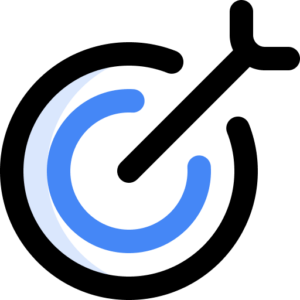
Set Objectives and Identified Pain Points
We began by setting clear project objectives based on user needs and business goals. We identified the key pain points within the existing UI/UX that needed addressing to improve user experience and efficiency.
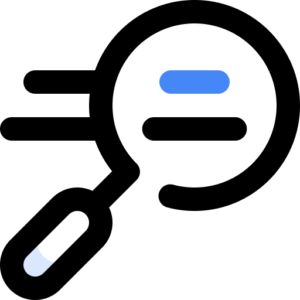
Conducted User Research
We performed user interviews, surveys, and usability tests to gather insights on user behavior and challenges. Analyzing feedback helped us understand the specific needs and preferences of the target audience.

Analyzed Competitive Landscape
We conducted a competitive analysis to identify best practices and gaps in similar platforms. This helped us understand industry standards and differentiate ReportGarden’s offerings.
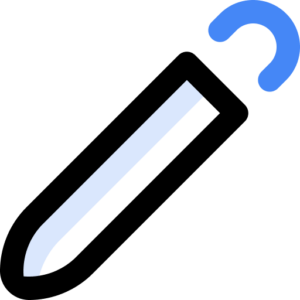
Developed Wireframes and Prototypes
We created detailed wireframes and interactive prototypes based on our research findings. These design artifacts allowed us to visualize the revamped UI and UX, and gather early feedback from users.
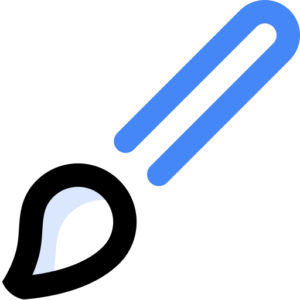
Design System and Crafted UI
We built a scalable design system to ensure consistency and designed the UI for all screens. This included modern UI components, typography, and color schemes for a cohesive and visually appealing experience.
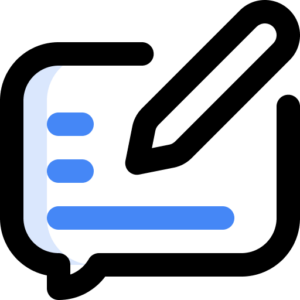
Iterated Based on Feedback
We tested the updated designs with real users to gather feedback on usability and functionality. We refined the designs iteratively based on this feedback to ensure the final product effectively met user needs.
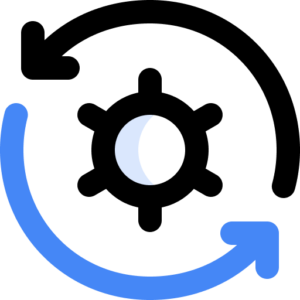
Collaborated on Implementation
We worked closely with the development team to ensure accurate implementation of the designs and design system. Monitoring the build process allowed us to address any issues and ensure the final product aligned with our design vision.

Challenges
The existing UI was complex and outdated, leading to significant usability issues. Users struggled with a cluttered interface, making navigation and task completion difficult.
We completely overhauled the user interface, focusing on simplification and modernization. The new design featured a clean, intuitive layout that improved navigation and ensured essential features were easily accessible.
The platform suffered from inconsistencies in design elements, resulting in a fragmented user experience. Different screens and features had varying styles, making the platform feel disjointed.
We implemented a comprehensive design system to standardize visual elements across the platform. This included unified typography, color schemes, and component styles, creating a cohesive and polished user experience.
Updating the UI aesthetically while preserving or enhancing functionality was a significant challenge. The new design needed to be visually appealing without compromising the platform's usability and performance.
We focused on integrating modern UI components and interactive elements that were both visually appealing and functional.
This approach ensured that the platform remained user-friendly and efficient, meeting user needs without sacrificing performance.
Design system













Solution
We undertook a complete overhaul of ReportGarden's user interface and experience, addressing the complexities and inefficiencies of the old design. The revamp involved simplifying workflows and improving navigation to make features more accessible and intuitive. A comprehensive design system was created to ensure consistency across all elements, providing a cohesive visual identity. We also introduced enhanced customization options and interactive visualizations to boost user engagement and satisfaction. These improvements transformed ReportGarden into a more user-friendly and efficient platform for digital marketing reporting.










Conclusion
The comprehensive UI and UX revamp of ReportGarden successfully addressed the platform’s previous challenges, resulting in a significantly improved user experience. By simplifying workflows, ensuring design consistency, and enhancing customization options, we transformed the platform into a more intuitive and efficient tool for digital marketing reporting.
The enhancements led to measurable improvements in user efficiency, satisfaction, and feature utilization, positioning ReportGarden as a more valuable and user-centric solution. This case study highlights the importance of iterative design, user feedback, and a strategic approach in creating impactful user experiences.

